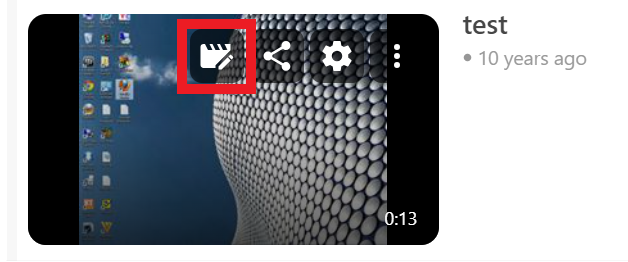Follow these instructions to load the Panopto editor interface.
Go to https://southampton.cloud.panopto.eu and find your video. You may find it helpful to search for the name of the presentation or browse through the folders on the left-hand side.
Hover your mouse over the title of the video you wish to edit, but do not select it.
You will see some new buttons will appear, select the ‘Edit’ button.