January 5th 2022 V5.0.0
Updates for Administration
1, Simplify time component for Marks to BANNER setting
Marks are only communicated to BANNER once per day at 19:00 however the marks to BANNER setting on the Marking Details tab allows co-ordinators to choose any time of the day. We have changed the drop down list to only allow the co-ordinators to select 18:00 and have added text to explain the setting better.
The following image shows the drop down now only allows you to select 18:00, the databases sync at 19:00 each day.
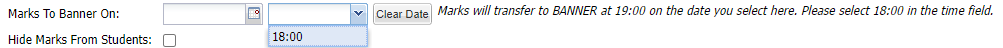
2, “Select Assignment for default values” list ordered alphabetically
When using “Banner Assignment Checkin” the “Select Assignment for default values” drop-down list has now been ordered alphabetically.
This is for when you select your templates. Some lists were getting a bit untidy so we hope that ordering them alphabetically will help.
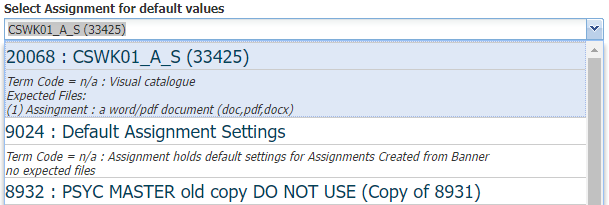
3, Increased size of usable window
The amount of items that appear on the assignments list page has been increased from 25 to 30.
The viewable vertical space has been increased on all screens.
Vertical and horizontal scrollbars are now available when items are off-screen.
4, Suppress feedback file access to students
A tick box has been added to the Marking Details tab that allows co-ordinators to hide feedback files from the student’s views.
You are already able to hide the feedback from the marking form, now you are able to hide any feedback files that have been uploaded to a submission. This is a toggle, so at any point you wish to hide or show the files you just need to add or remove the tick. A tick WILL hide the feedback files.
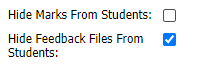
5, Suppress Overall Marks access to students
A tick box has been added to the Marking Details tab that allows co-ordinators to hide the overall Mark from the student’s view.
This will be helpful if you wish to hold a formative assessment that is not to be graded but feedback is desirable. When the marks release date has passed students will see the word “Ready” instead of a mark.
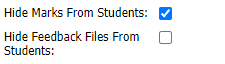
6, Include Feedback files in “Download Selected Files” operation
Now when a co-ordinator chooses “Download Selected Files” from the submissions tab any feedback files will be included in the zipped file that is downloaded.
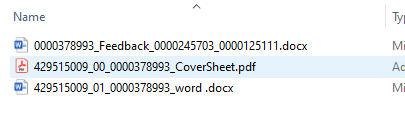
7, Added filters
Some columns in the administration view did not have the filtering ability, we have added filtering where appropriate.
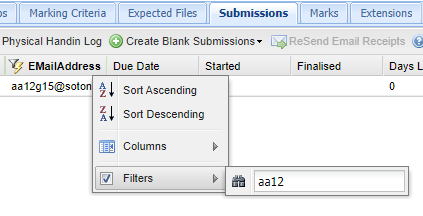
8, Added ‘Group’ column to Marking tab
The Group column as seen on the submissions tab has been added to the Marking tab.
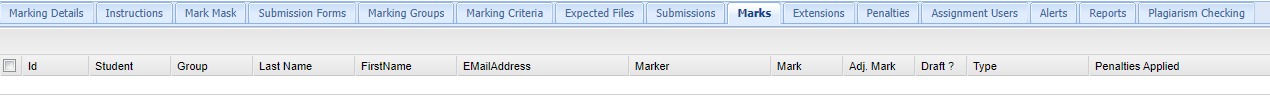
9, Better warnings about using multiple tabs
When a co-ordinator opens eAssignments in more than one tab a warning is shown to remind them of the issues that this can cause.
It is rare, but if errors occur because someone has used eAssignments in more than one tab the problems caused can be very hard to untangle.
Updates for Marking
1, Better warning/signposting for markers about to finalise a mark.
When a Marker/Moderator selects the “Submit Final Marks” button they are now asked if they are sure that they would like to continue, or cancel.
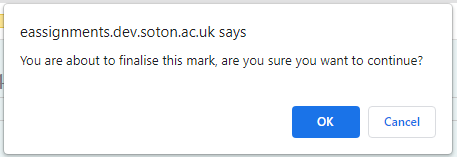
2, Better display of instructions to markers.
Instructions are now displayed above the list of submissions to be marked in the markers view.
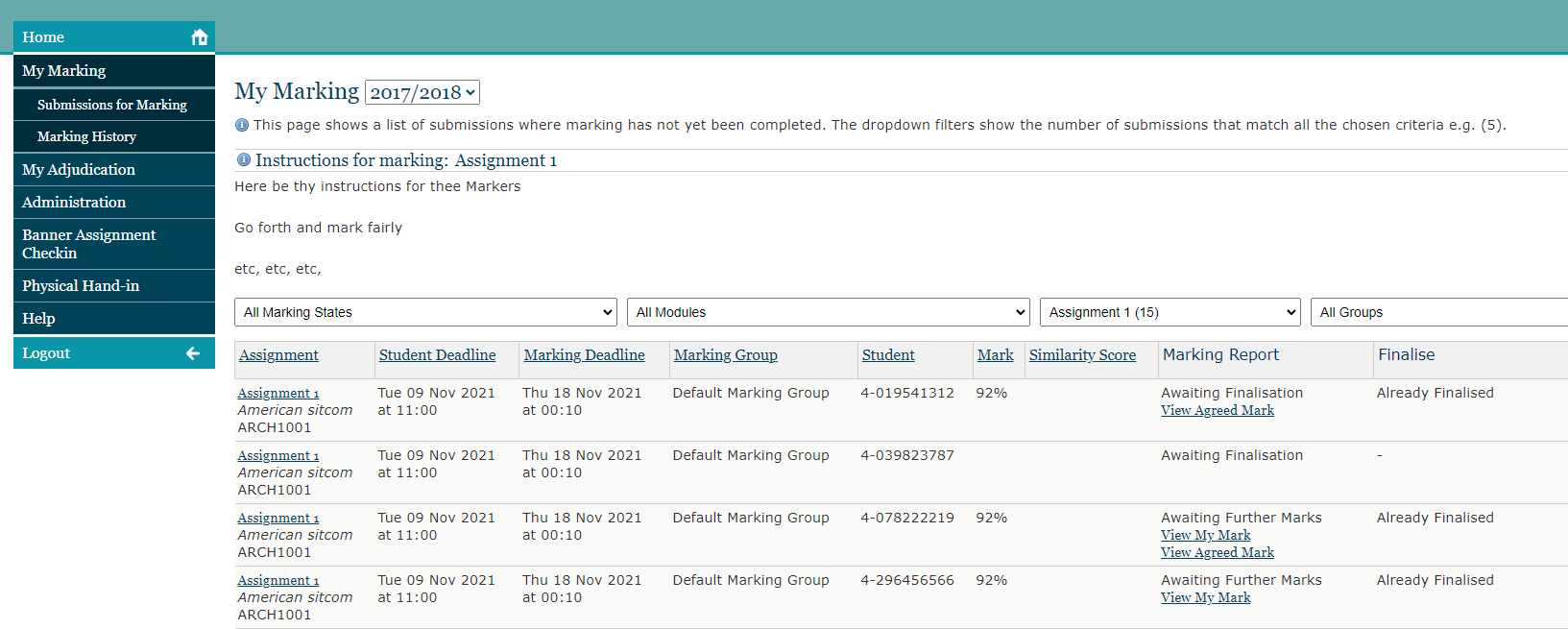
Updates for Students
1, Alerts for group submissions sent after submission.
When a student has submitted on behalf of the group for a group submission, the other group members will no longer receive the deadline reminder alert.
2, File size check at submission.
If the assignment has been set up to make use of Turn It In originality checking, students are no longer able to submit files larger than 100MB.
If they do they are warned that the file is too large and a guide for how to make files smaller is offered.
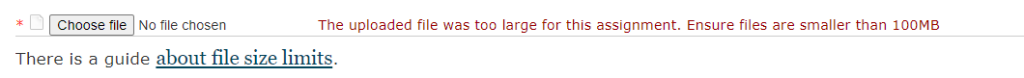
June 29th 2022 5.1.2 release notes
1, Add “@soton.ac.uk” to the login page to deter users from adding “@soton.ac.uk” into the username field.
If anything is added to the username field in addition to a username log in is not possible. Other services expect the whole email address however eAssignments does not.
2, Amend the HTML sanitizer to fix issues
Instructions to students and markers from a template could be destroyed by edits made to the assignment copied from that template as a result of HTML Sanitisation. Improved sanitiser behavior should alleviate this issue in 5.1.2
